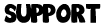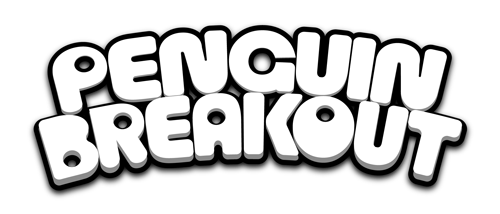
Thank you for using Penguin Breakout! Here are some Frequently Asked Questions to help you get going with your game.
To contact support directly : support at pixelbizarre dot com

How do I control the penguin?
The movement of the penguin is guided by the movement of your device (via the gyroscope). To turn right (left), tilt your device towards the right (left); to go forward (backward) tilt your device forward (backward).

How do I move the tiles?
Simply use your finger to move a tile using your touchscreen. Light color tiles can be moved, while dark color tiles are fixed and cannot be moved. Each displacement of a tile is counted as one move - so plan ahead before moving a tile.

What is my score?
Each completed level earns up to 10,000 points. Each level has a challenge - time or moves. To complete a level you need to finish it in the maximum time or maximum number of moves. When you finish one level you earn 1,000 points and can play the next level up. To earn more points, up to 10,000 per level, try to complete the level faster or in fewer moves than the maximum.

What devices are supported?
Penguin Breakout is designed to work on any iPad and iPhone 4 or newer with minimum iOS 6. It will not work on iPhone 3 or iOS 5.

Sometimes the touchscreen becomes unresponsive
This is a rare issue on older devices that can sometimes be caused by Voice Over IP apps that run in the background such as Facebook, Facebook Messenger, Skype and Viber. Manually closing these apps and relaunching Penguin Breakout should solve the problem.

On iOS8 the app is asking permission to access the Camera
This is a bug caused by the migration to iOS8 which we are working to resolve. The app does NOT need access to your Camera, so you can simply select "Don't Allow".